Digital Kitchen Meat Cooking Water Food Probe Oven Electronic BBQ Thermometer Household Kitchen Tools
Specifications:
Temperature range: 50℃~300℃ (-58℉~572℉)
Time range: 99 hours, 59 minutes and 59 seconds
Size:
Thermometer Body: 8*7*2.5 cm/3.15*2.76*0.98″
Line length 1.5 m/4.92 ft
Material: ABS
Key description:
ON/OFF key:On / off
℃ /℉ key:Conversion ℃ and ℉Temperature Units
MODE key:Switching between temperature mode and timing mode
HR/MIN/- key:In temperature mode, set the temperature to be reduced by 1 degree.In time mode, set minutes and hours.
SEC/+ key:In temperature mode, set the temperature plus 1 degree;In time mode, set seconds
START/STOP key:Turn on or off temperature alarm in temperature mode.
In Time Mode, Start, Stop, Continue or Stop Timing
Thermometer operation:
1. Press the ON/OFF button to boot.
2. Press the MODE key to display the temperature mode.
3. Press the HR/MIN/- button to set the temperature to decrease by 1 degree, and press the long button to decrease quickly.
4. Press the SEC/+ key to set the temperature plus 1 degree, and hold down the key for a long time to increase rapidly.
5. Press the START/STOP key to start the temperature alarm.
6. Press the START/STOP key to turn off the temperature alarm. Press the START/STOP button again to start the temperature alarm.
7. Press the HR/MIN/- and SEC/+ keys to restore the default setting temperature of 50 ℃ (122 ℉).
8. When the temperature equals the set temperature, the alarm sounds continuously.
9. Press the key START/STOP to stop the alarm.
10. The alarm will go off until the START/STOP or ON/OFF keys are pressed.
11. Press the MODE key to display the timing mode, and then press the MODE key to return to the display temperature mode.
12. When used, press the ON/OFF key to shut down.
Timer operation:
1. Press the ON/OFF button to boot.
2. Press the MODE key to display the timing mode, and the “TIMER” icon will be displayed on the LCD.
3. Press the HR/MIN/- button to set minutes and hours, and the long press-hold button increases rapidly.
4. Press the SEC/+ button to set seconds, and hold down the button for a long time increases rapidly.
5. Press the START/STOP button to start countdown.
6. Press the START/STOP button to pause the countdown. Press the START/STOP button to continue countdown.
7. Simultaneously press the HR/MIN/- and SEC/+ keys to clear the countdown.
8. When the countdown reaches “00:00”, the alarm sounds continuously. The timer will turn to positive timing, and the “TIME’S UP” icon on the LCD will flicker.
9. Press the key START/STOP to stop the alarm and stop the timing, and automatically display the last set timing time.
10. The maximum time of the timer is 99 hours, 59 minutes and 59 seconds. The alarm will continue until the START/STOP or ON/OFF keys are pressed.
11. Press the MODE key to display the temperature mode, and then press the MODE key to return to the display timing mode.
12. When used, press the ON/OFF key to shut down.
Notes:
1. Due to the different monitor and light effect, the actual color of the item might be slightly different from the color showed on the pictures. Thank you!
2. Please allow 1-3cm measuring deviation due to manual measurement.

1 x Thermometer










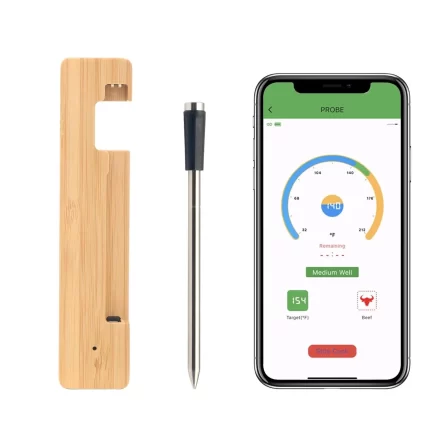





























Reviews
There are no reviews yet.