- Hign-concerned Chemical: None
- Material: ABS,Plastic
- Battery Capacity[mAh]: 380mAh
- Battery life up to[hours]: 30
- Maximum wireless range[m]: 10m-20m
- NFC Technology: No
- Sound Isolating: Yes
- Category: Earphones & Headphones
- Number Of Drivers: 4
- Charging Method: Charging case
- Driver Diameter: 10mm
- Bluetooth Version: 5.3
- Package List: User Manual,Charging case,Charging Cable,Replaceable Pads Set
- Features: Active Noice Cancelling
- Codecs: AAC,sbc
- With Microphone: Yes
- Is wireless: Yes
- Support APP: Yes
- Waterproof: Yes
- Function: for Video Game,Common Headphone,For Mobile Phone,HiFi Headphone,For Outdoor,For Office
- Active Noise-Cancellation: Yes
- Volume Control: Yes
- Control Button: No
- Vocalism Principle: Dynamic
- Wireless Type: Bluetooth
- Communication: Wireless
- Style: Tws in-ear headphones
- Certification: CE,FCC,RoHS,BQB
- Origin: Mainland China
- Brand Name: QCY
- QCY Model: other
• Bluetooth 5.3 Technology :Experience seamless connectivity with Bluetooth 5.3 technology, ensuring stable transmission and high-quality sound for an immersive audio experience.
• Active Noise Cancellation :The QCY T13 ANC Earphone features -28dB Active Noise Cancellation, effectively blocking external noises for a quiet and comfortable listening experience.
• Fast Charging Earbuds :Designed with a fast charging feature, these earbuds can provide hours of use in a short time, making them perfect for on-the-go use.
• In-Ear Style :The in-ear style of these earphones ensures a comfortable fit and excellent sound isolation, enhancing your music listening experience.
• Dynamic Vocalism Principle :With their dynamic vocalism principle, these earphones deliver clear and natural sound, enhancing your listening experience.
• Replaceable Pads Set :The included replaceable pads set allows for personalized adjustments and ensures long-lasting use.

Features:
1. 28dB Active Noise Cancellation. Turn on ANC mode, the noise reduce up to 28dB, makes you focus on what you want to hear.
2. Transparency Mode.Turn on Transparency Mode, no need to take off the earphone, you can hear outside sound, and interact with the world around you.
3. Adjustable Noise Canceling Levels.You can adjust both ANC noise canceling and transparency levels via QCY APP to fit yourself.
4. Clear Calls Anytime with 4 Mic and ENC. QCY T13 ANC Bluetooth headphone with AI algorithm for superior vocal enhancement and background-noise suppression to ensure you’re heard clearly on the other end wherever you are.
5. 25km/h Wind Noise Cancellation.
6. 10mm Dynamic Driver. With bio-diaphragm dynamic driver and highly elastic PU Membrane, brings you immersive atmospheres.
7. Bluetooth 5.3 and 68ms low latency.Wireless 5.3 is smoother, faster and more stable connection, offers you a synchronized audio and video experience.
8. 30 Hours Playtime. With ANC off, there are 30 hours playtime with charging case. Turn on ANC, playtime lasts for 25 hours with charging case.
9. Comfortable In-Ear Design, IPX5 Waterproof, Sensitive Touch Control
10. Support EQ adjustment and App setting, Voice assistant, Sleep Mode, Game Mode.

FAQ:
Q: What should I do if the headset received unabletoturn on?
A: Confirm that the charging case has power left, press the button on the case and check if at least one LED is illuminated.
If charging case power off, please put the earphones in charge case and charging for 1 hour. Before charging, please Remove the stickers on new earphones.
Connect the case with your included USB cable and plug it into a USB power source.
Q: What should I do if Sound comes from only one earphone?
A: Put both earphones back into the charging caseand close the cover, then take them out again to check whether both ears have sound. If only one earphone still has sound, please restore the factory settings for both earphones.
Q: How to solve the problem that the mobile phone prompts that it cannot connect?
A: Delete the pairing record on the mobile phone, and then search for pairing and connect again.
Q: How to solve the problem that there is no sound when listening to musicor calling?
A: There is a settings icon on the right side of the Bluetooth connection name on Android phones. Click to enter, turn off the mobile phone audio and media audio, and then turn them on again. If there is still no sound, please re-pair the earphones with the mobile phone.
Q: Why is there a delay in videoor games?
A: Affected by factors such as the use environment, network, and mobile phone Codec, there will be different degrees of delay when the mobile phone transmits audio data to the earphone.
Q: How to solve the problem of stuckor intermittent sound?
A: If there are a lot of Wi-Fi, 5Gor 4G signals, high-power electrical appliances around, it may cause stuck and intermittent sound. Please Change the environment or re-pairing can solve the problem.
Other Tips:
1. Before using the earbuds, please read the manual carefully and keep it for future references.
2. The earbuds need to be fully charged prior to first-time use.
3. lf the earbuds are left unused for over two weeks, please recharge.
4. Please use the chargers made by qualified manufacturer.
5. lf earbuds fail to be found by phone, please re-turn them connectable or restore factory settings.
6.lf a program error of phone occurs, please turn off and on Bluetooth functionor reboot the phone.





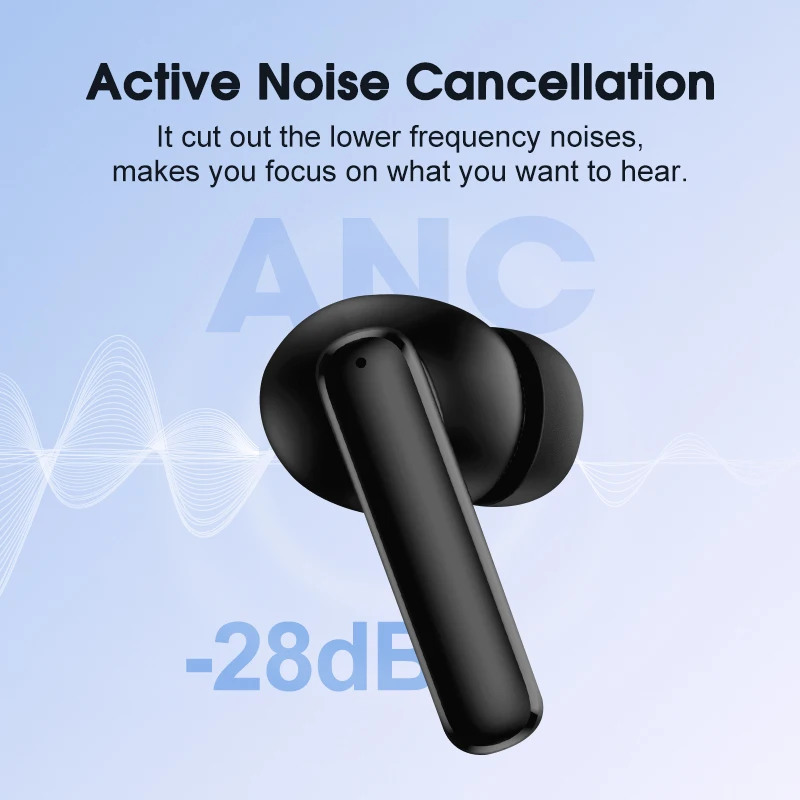
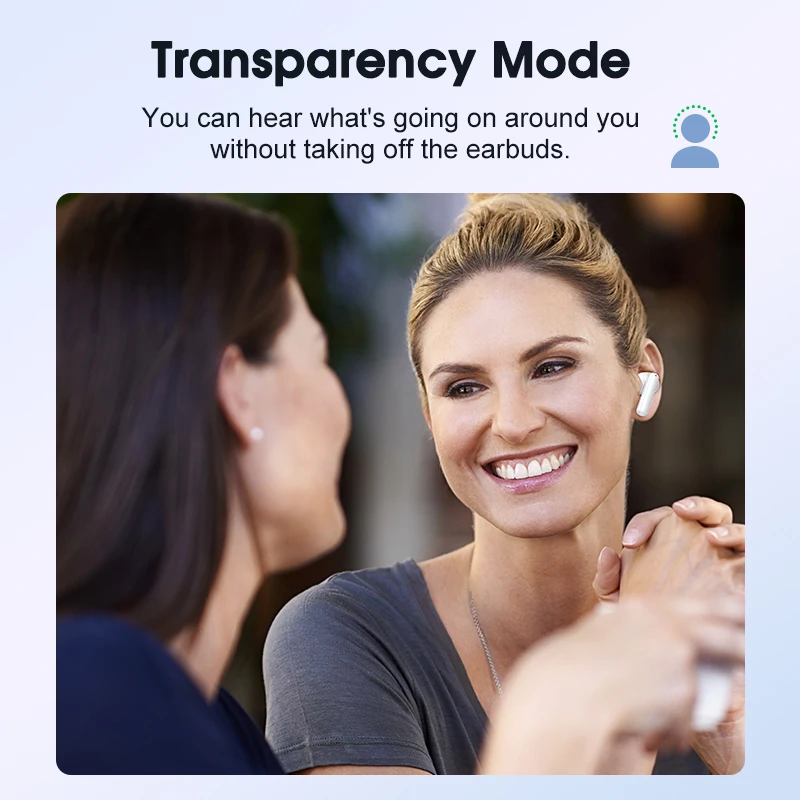
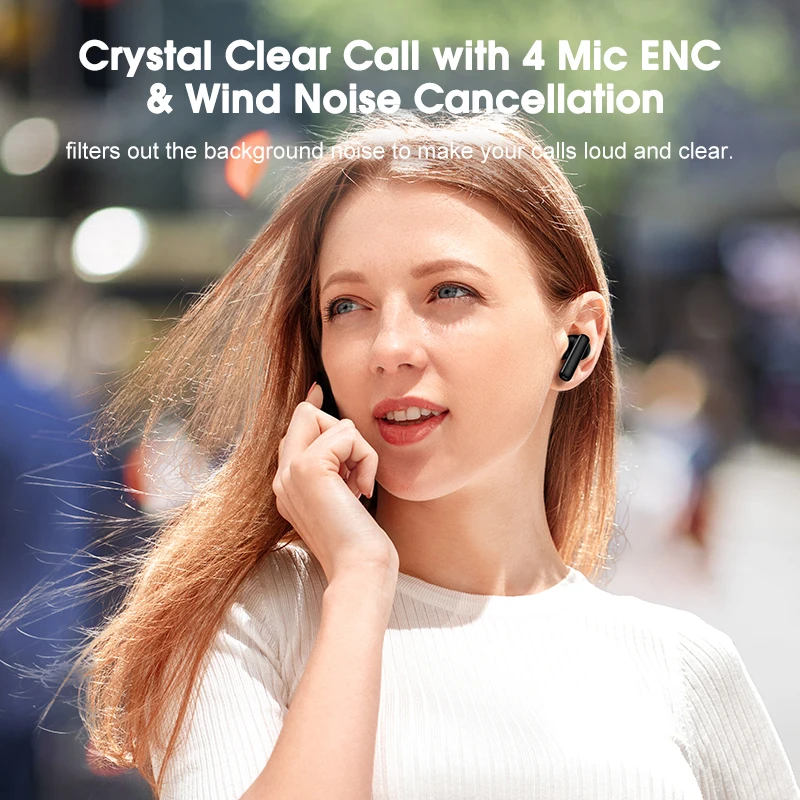
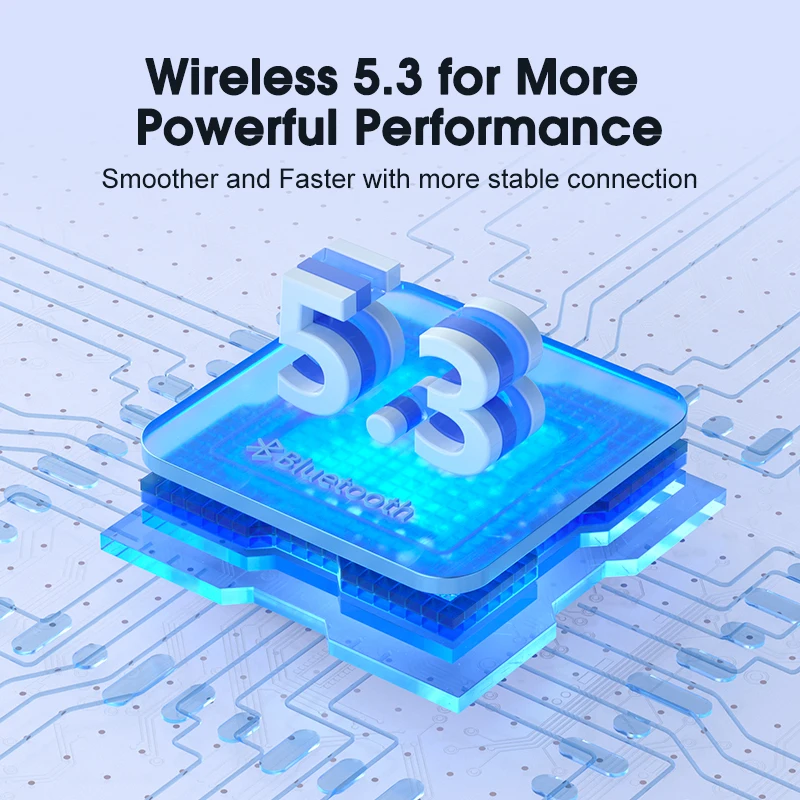





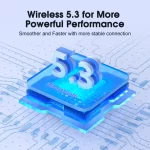














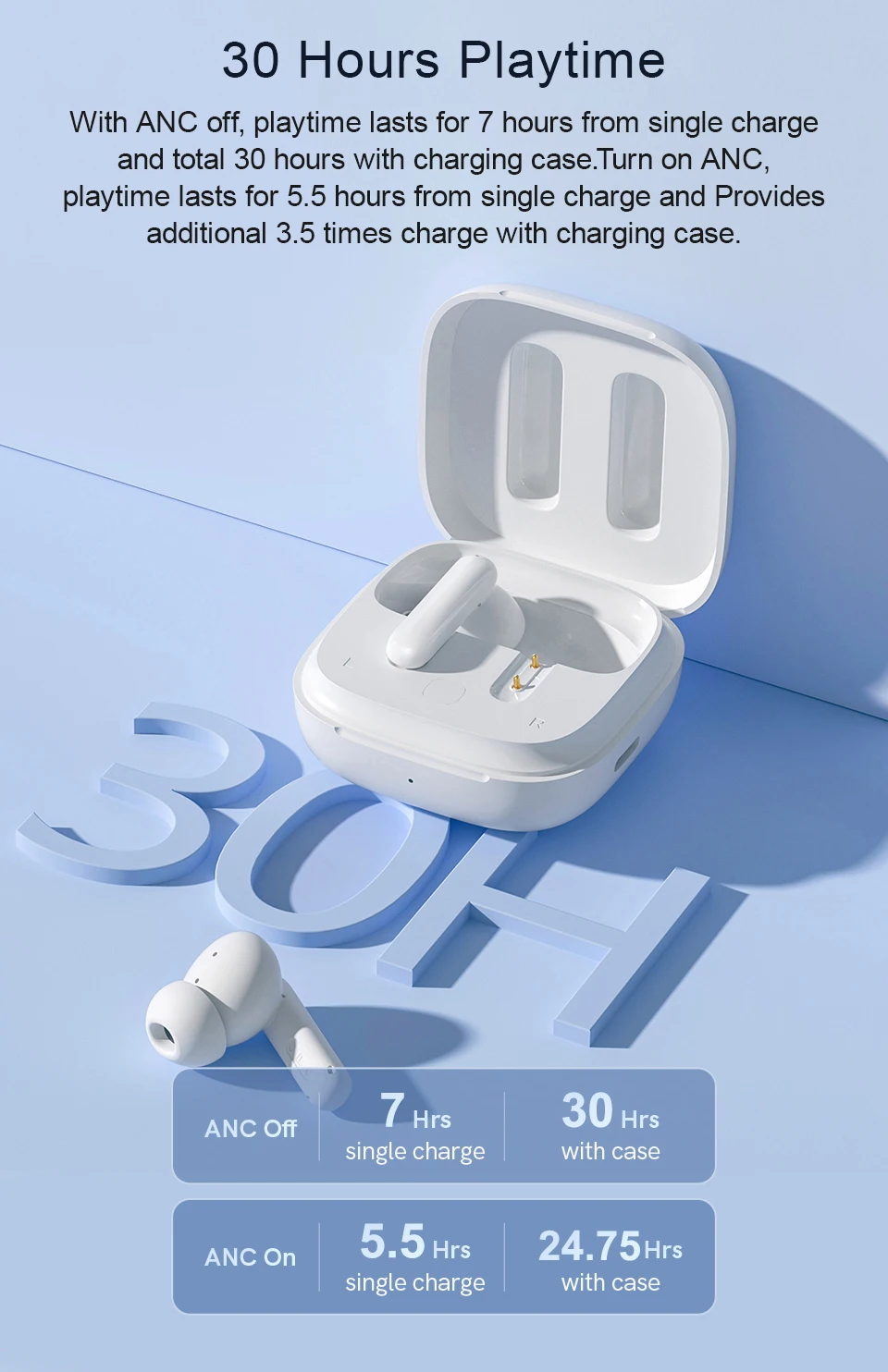






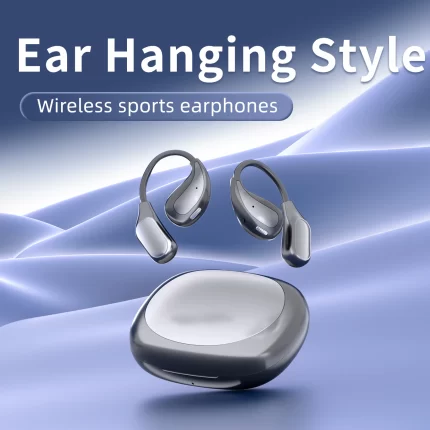











Reviews
There are no reviews yet.